Alfred custom Web Searches
Alfred helps you search the web much more efficiently than if you were to manually open a website before you start typing in your search terms. Alfred comes with many searches, but you can add your own. You'll need a PowerPack to make them.
I've written each custom web search as three lines:
- Keyword,
- Title, and
- Search URL.
Custom searches for SIL and Wycliffe systems
gateway
Search SIL Gateway for ‘{query}’
https://gateway.sil.org/dosearchsite.action?queryString={query}workday
Search Workday for "{query}"
https://www.myworkday.com/wycliffe/d/search.htmld?q={query}mpdx
Search MPDx for "{query}"
https://mpdx.org/contacts?filters={\"wildcardSearch\":"{query}""}
My team uses Freshdesk to manage support for one of our products, cover.sil.org. You'd need to change the domain to use it for another product.
freshdesk
Search Cover's FreshDesk for "{query}"
https://coverapp.freshdesk.com/a/search/tickets?term={query}
SIL and Wycliffe for multiple Google accounts
If you use multiple Gmail accounts (e.g., personal, SIL, and Wycliffe), you'll need to specify which account to search in the URL. By default, Google will use a simple number for each account depending on when you first logged into it. For me, …/u/0/… is my personal Gmail, /u/1 is SIL, and /u/2 is Wycliffe. Go to the website normally and inspect the URL to know which is which, or simply experiment. Be aware that this is a bit fragile; Google may switch which number belongs to which identity.
contact
Search my contacts for ‘{query}’
https://contacts.google.com/u/0/search/{query}contact
Search SIL contacts for ‘{query}’
https://contacts.google.com/u/1/search/{query}contact
Search Wycliffe contacts for ‘{query}’
https://contacts.google.com/u/2/search/{query}
For some Google webapps, namely Gmail and Drive, you can specify your account with its email address instead of a number. This is much more robust. To use these, replace my email address with yours.
gmail
Search SIL Gmail for ‘{query}’
https://mail.google.com/mail/u/first_last@sil.org/#search/{query}gmail
Search Wycliffe Gmail for ‘{query}’
https://mail.google.com/mail/u/first_last@wycliffe.org/#search/{query}drive
Search Wycliffe Drive for ‘{query}’
https://drive.google.com/drive/u/2/search?q={query}drive
Search SIL Drive for ‘{query}’
https://drive.google.com/drive/u/1/search?q={query}
For my own convenience, I've also made not-so-web-searches to just get to my Gmail inboxes. You can just as easily use bookmarks for these.
gmail
Gmail for SIL
https://mail.google.com/mail/u/first_last@sil.orggmail
Gmail for Wycliffe
https://mail.google.com/mail/u/first_last@wycliffe.org
Other web searches
These have nothing to do with my organizations, but I
orders
Search Amazon Orders for ‘{query}’
https://www.amazon.com/gp/your-account/order-history/?opt=ab&search={query}orders
Open Amazon Order History
https://www.amazon.com/gp/your-account/order-history/wirecutter
Search Wirecutter for "{query}"
https://www.nytimes.com/wirecutter/search/?s={query}r/
Search www.reddit.com for '{query}'
https://www.reddit.com/search?q={query}&referrer=sitelinks_searchboxyt
YouTube
https://www.youtube.comse
Search stackexchange.com for '{query}'
https://stackexchange.com/search?q={query}noun
Search thenounproject.com for '{query}'
https://thenounproject.com/search/?q={query}github
Search github.com for '{query}'
https://github.com/search?q={query}&ref=opensearchscholar
Search Google Scholar for ‘{query}’
https://scholar.google.com/scholar?q={query}music
Search YouTube Music for {query}
https://music.youtube.com/search?q={query}font
Encode spaces as +
Search Google Fonts for "{query}"
https://fonts.google.com/?query={query}icon
Encode spaces as +
Search Material Icons for "{query}"
https://fonts.google.com/icons?icon.query={query}glucky
Open top Google hit for '{query}'
http://www.google.com/search?ie=UTF-8&oe=UTF-8&sourceid=navclient&gfns=1&q={query}
Facebook Marketplace has a nasty habit of including dropshipping results against my wishes. This search insists on local pickup in my area.
marketplace
Search Facebook Marketplace for "{query}"
https://www.facebook.com/marketplace/112265422117958/search?deliveryMethod=local_pick_up&query=> {query}
Use ' as an escape character. When I invoke gmail keyboard shortcuts, Alfred searches my emails, but with 'gmail keyboard shortcuts, it searches the internet.
'
Search Google for "{query}"
http://www.google.com/search?q={query}